JPG to Excel Converter
Upload your images and convert them to Excel spreadsheets using OCR
Upload Image
Drag and drop your JPG, PNG, or other image file here
Extracted Data Preview:
How it works:
- 1. Upload an image containing tables, receipts, or structured text
- 2. Click “Extract Text” to process the image using OCR technology
- 3. Review the extracted data preview
- 4. Download your data as an Excel spreadsheet
In today’s data-driven world, digitizing information from images is crucial for productivity. Our JPG to Excel Converter allows you to seamlessly transform images into editable Excel spreadsheets using advanced OCR (Optical Character Recognition) technology — all for free and right from your browser.
What is a JPG to Excel Converter?
A JPG to Excel converter is a specialized OCR-based tool that extracts text and numerical data from image files such as JPG, PNG, or scanned documents, then automatically structures that data into Excel (.xlsx) format. It’s particularly useful for processing invoices, tables, receipts, and printed data without manual entry.
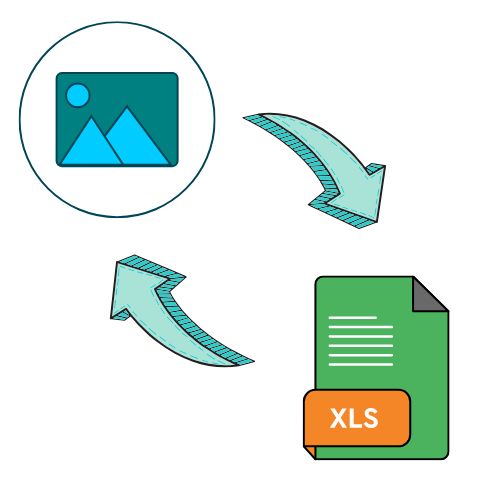
How Does the Tool Work?
- Upload your image: Simply drag and drop your file or select one from your device.
- OCR Processing: The tool scans your image, identifies text and structured tables, and converts them into machine-readable data.
- Preview & Download: Once processed, you can preview the extracted data before downloading it as an Excel file.
The process takes only a few seconds, and no technical skills are required.
Need text from an image? Try our free Image to Text Converter.Key Features
- Accurate OCR Technology: Converts complex tables and receipts with high precision.
- Supports Multiple Formats: JPG, PNG, and BMP images are supported.
- Instant Excel Download: Download data in clean XLSX format for easy editing.
- Secure & Private: Files are processed temporarily and never stored.
- Completely Free: No signups, hidden fees, or usage limits.
Why Choose Our Converter?
Unlike many online tools that limit conversions or require registration, we offer a fully free, unlimited-use OCR solution. The conversion engine detects text orientation, table structures, and numerical data with remarkable accuracy. Whether you’re a student, accountant, or business owner, this tool saves valuable time and effort.
Use Cases
- Converting scanned invoices into editable Excel files.
- Extracting data from tables in screenshots or photos.
- Digitizing handwritten receipts for accounting purposes.
- Processing financial statements for analysis and reporting.
Tips for Best Results
- Use high-quality images with good lighting.
- Ensure that text and table lines are clearly visible.
- Avoid skewed or blurred images for higher OCR accuracy.
Frequently Asked Questions
Q1: Can I use this tool on my phone?
Yes. The JPG to Excel Converter works perfectly on mobile browsers for Android and iOS.
Q2: Will it work with handwritten notes?
It can detect clear handwriting, but printed text ensures better accuracy.
Q3: How long does the conversion take?
Typically, less than 10 seconds depending on image size and internet speed.
Q4: Can I convert multiple images?
Currently, the converter processes one image at a time for optimal performance.
Q5: Do I need to install any software?
No installation is required. Everything runs securely in your web browser.
Conclusion
The JPG to Excel Converter makes it effortless to turn static images into structured, editable Excel files. With its intuitive interface and powerful OCR engine, it’s the perfect free online solution for anyone needing fast, accurate image-to-spreadsheet conversion.
Related Tools:

Leave a Reply