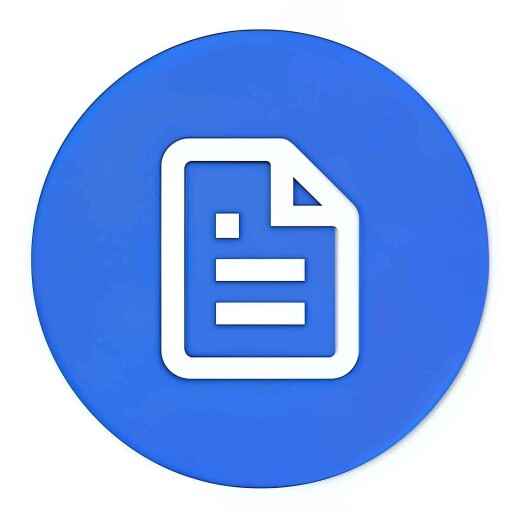Extract text from images using OCR technology
Drag and drop your image — or click to explore your files.
Supported formats: JPG, PNG, BMP, WEBP
Multiple Formats
Compatible with popular image formats such as JPG, PNG, and more
Secure Processing
Your files are processed securely and privately
High Accuracy
Advanced OCR technology for accurate text extraction
All processing is done securely. We never keep your files on our servers — your data stays yours.
Easily transform photos into text with our fast and reliable OCR tool. Ideal for digitizing scanned documents, receipts, class notes, or any image featuring written text.
How It Works
Upload Image
Select an image containing text from your device
Process
Our OCR technology analyzes and extracts the text
Copy & Use
Simply copy the extracted text and use it wherever you like
Why Use an Online Image to Text Converter?
Manually typing from a picture is time-consuming. Today’s OCR tools make it easy to extract text from images and turn it into editable documents within seconds. Whether you’re digitizing handwritten notes, translating printed materials, or organizing scanned receipts, an image-to-text converter streamlines the process and improves accuracy.

- Save time effortlessly — scan your text and extract characters instantly, no typing needed.
- Searchable documents: Make scanned content searchable and copyable.
- Export options: Include saving as a .txt file, copying to the clipboard, or generating a searchable PDF.